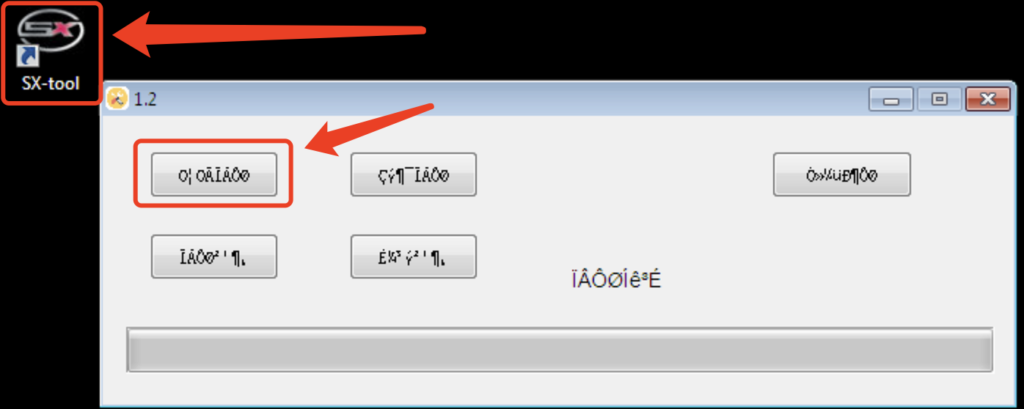For the same specific laptop that you have activated our JET Master or JET Pro programs, there are 2 common ways to fix this:
- search “Windows Defender” and check if your Windows anti-virus software has killed the “sx-tool” program.
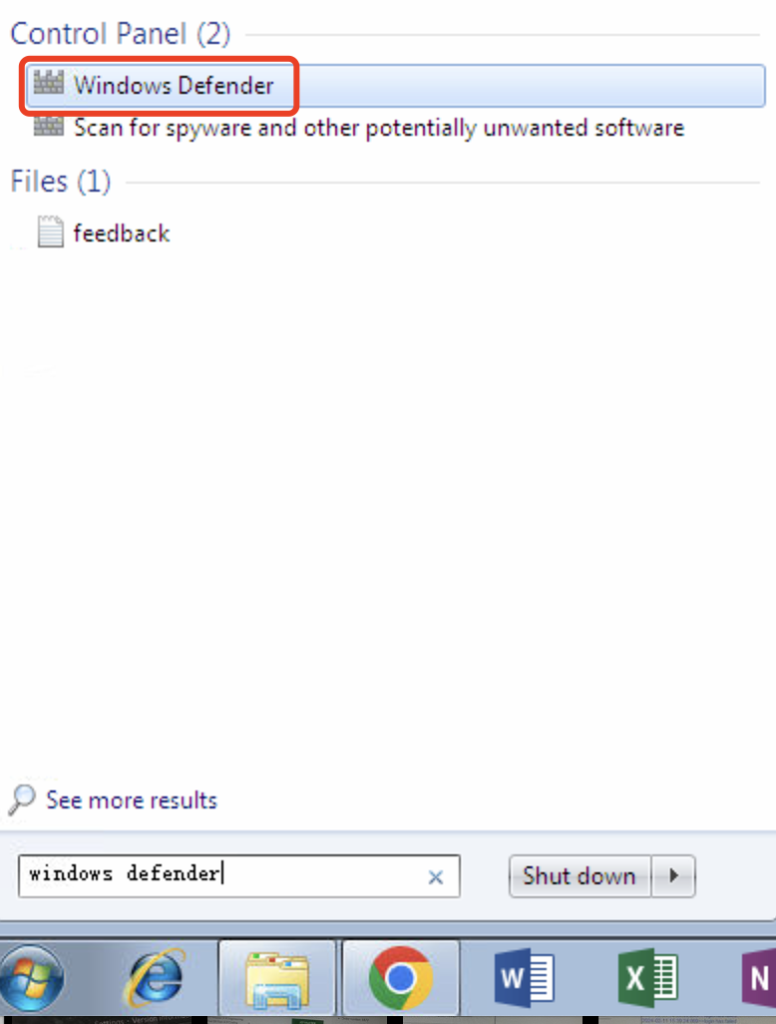
- Reinstall the software with the same download key as when you ordered.
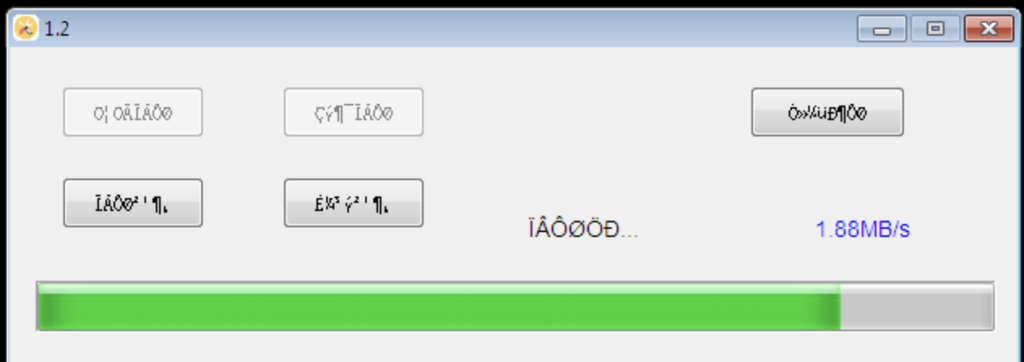
- After the software is reinstalled, the SX-tool program icon will be active again. (For the same specific laptop, once your license was originally activated, the second time the system was installed requires no license activation).