To activate the Jaguar and Land Rover Apple CarPlay in an OEM way, we have to verify if the hardware specifications are compatible.
Before starting: check software version and USB media kit specifications #
Firstly, verify the software version and USB media module in the armrest from the car side. As below, all software versions lower than S19C-xxx-xxx will demand software upgrades by the JET Master tool and the newer software version. In case you’re unsure about the system version, please send us your VIN number to verify accordingly before you order the JLR CarPlay USB Media kit.


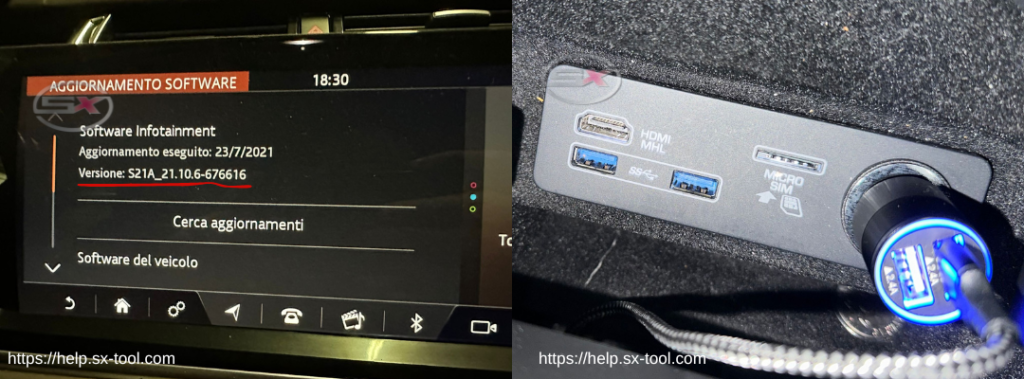
For low specifications like the below pictures, it won’t be possible to activate Apple CarPlay in an OEM way even if the USB media module is upgraded.

Use JET-Pro software to enable JLR CarPlay High USB #
Secondly, if the car software and USB media kit are capable of activating the JLR CarPlay, we will activate the Apple CarPlay and Android Auto features for your remote via TeamViewer with our JLR Eent adapter. You are also able to order our JET Pro software with a demo license to activate the features step 1-6 click and play.

CCF Memory in-car #
Lastly, CCF Memory in-car.
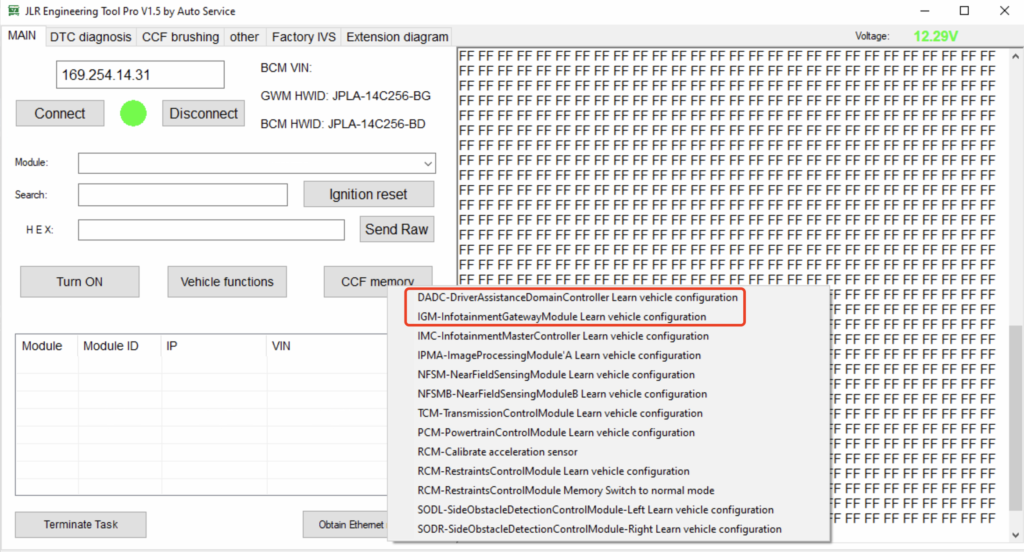
Enjoy JLR Apple CarPlay and Android Auto features enabled.

Want JLR Wireless CarPlay? #
Optional, after the OEM CarPlay has been activated, as an option, you can also possibly enjoy the wireless CarPlay feature with our aftermarket USB U2W adapter plug-and-play.




